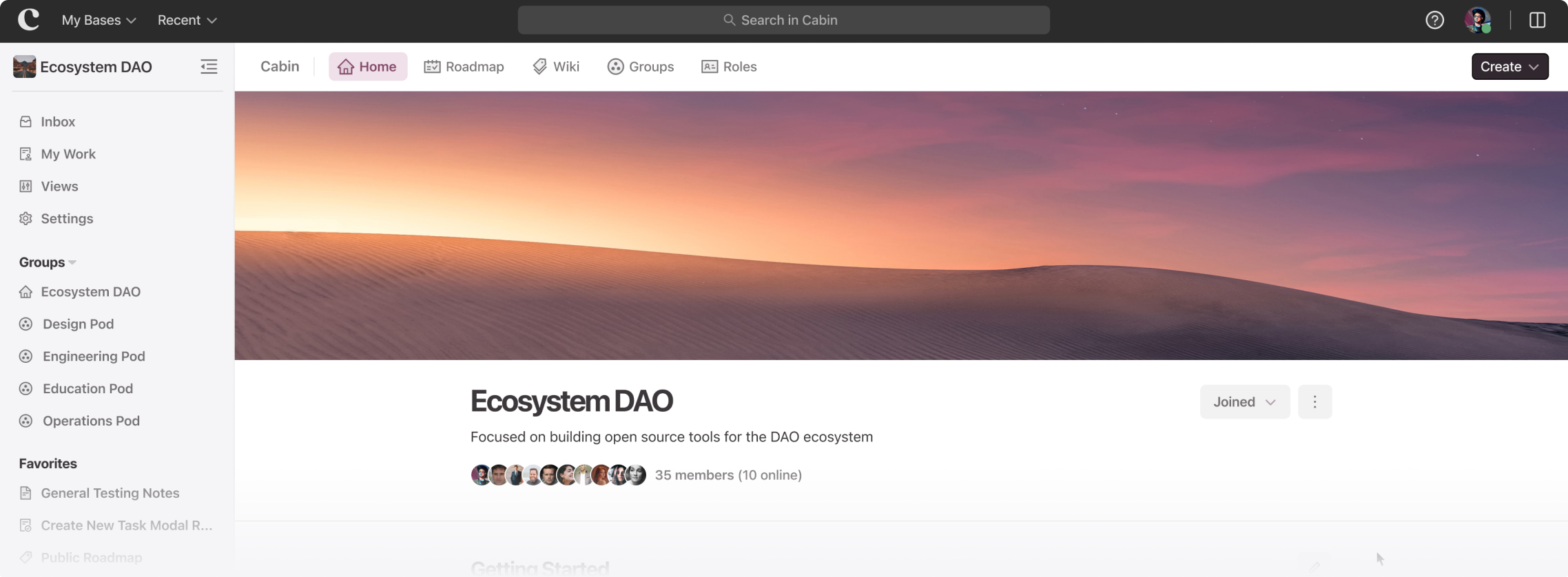Support for Ethereum Layer 2 & ERC-1155
Clarity now supports Ethereum Layer 2's and testnets for token-gating and task rewards. All of Clarity's token-enabled features now support tokens & NFTs on Polygon, Gnosis Chain, Arbitrum One, Avalanche, Optimism, Rinkeby, Ropsten, and Goerli.